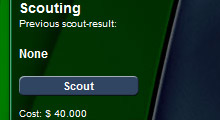
Now you are going to spend some more money, and put your newly hired scout to good use. Click on the first player in the search-result to open the player-window. You should see a Scout-button towards the lower left part of the player-window. Click it once. You should see a result immediately, some stars. The maximum is 5 stars, the minimum is half a star. Ideally you would want a 5-star player, but there might not be any for sale. At this stage, anything at 4 stars or above is good enough. One thing about scouting unsigned players is of course that the scout has very little information to base his rating on. But as long as we see 4 or more stars, we can feel confident the player has decent potential, which is good enough right now. You can scout a player multiple times and look for an average rating, but this costs more money. It might be worthwhile, but then again it might get very expensive. The choice is yours.

When you have decided which player to buy, it is time to place the bid. Unsigned players will always be sold for their 'value', so this is simple: Click on the players name to open the player-window, then click the Place Bid button. The amount has already been filled in for you. As long as No-one else has just purchased this player while we have been busy scouting him, he should be in your team as soon as you click that button. If you get a message about the player no longer being for sale, you have to find another player. When you are done, you will see the nice achievement-box pop up again. Congratulations, this one was truly deserved! You can now go back to your Team Setup, where you can see your newly purchased player in his rightful place in the list. Not only did you place your first bid, but you also completed your first buy, which gave you yet another achievement.
//Content and images copied from ML Tutorial
-->Play ManagerLeague




0 comments:
Post a Comment