
Now that you have entered the game, it is time to familiarize yourself with the interface. The top-header shows you various information like your league, your division and how much money you have. It will also show you if you have any unread messages, pending offers or waiting challenges. The large middle section holds the main content and the footer holds a few words about the current page and buttons to 'Help', 'Tips', 'Preferences' and the purchase-page. Please note that if you have selected the compact view, the four mentioned buttons will be part of your header in stead of your footer.
Do not worry about all of this yet, but take the time to move your mouse over all our menus so you know where to find each page. The grouping of the pages is quite logical, and everything that has to do with your team, can be found in the Team-menu, and so on.
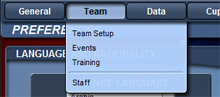
As you might have noticed, the help-popup is displayed automatically the first time you visit a new page. To open it later, you must click the help-button.
Throughout the game, you will encounter a lot of team-names and player-names. These are usually clickable. When you click on a player-name anywhere in the game, a window will open and shop you all known details about that player. When you click on a team-name, a window will open to show you detailed information about the selected team, along with it's history, trophies and achievements. It is safe to play ManagerLeague without any pop-up blockers, as we do not have any pop-up adverts anywhere, only game-related windows that open when you click on different links. You can try this now, by going to your Team Setup page and click a player-name. When you are done, close the player-window.
//Content and images copied from ML Tutorial
-->Play ManagerLeague




0 comments:
Post a Comment