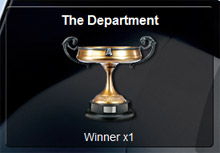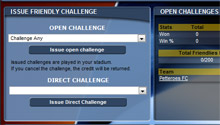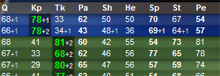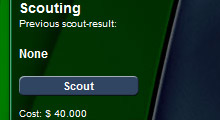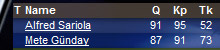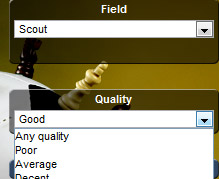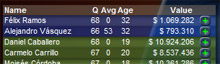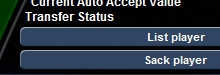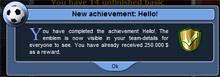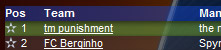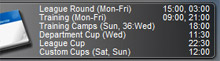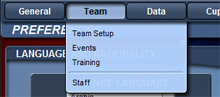Tutorial: 5: Basic Team-analysis and player-search
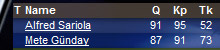
Now you need to determine what kind of player you need the most. Although there is no right or wrong here. We will be looking to buy a player with a Quality of 70, so you need to determine where such a player would mean the biggest improvement for your team. If you already have 4 midfielders with a quality of 70 or more, then you are not looking for a midfielder. And remember the saying: 'A good attacker can win the match, but a good goalkeeper can save the season!'. When you have decided what you need, it is time to find him and buy him.
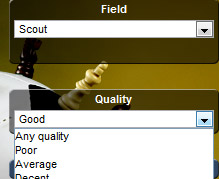
Before we go and buy our first player, we are going to hire a scout who can help us decide if the player has a good potential. You will actually get an extra achievement for hiring the scout, so that's an extra bonus. We will do this quickly and without a lot of detail: Go to Team -> Staff, look for (the box called STAFF-SEARCH and search for an excellent scout. Hire one. If there are no excellent scouts available, go for a very good one. He will cost you a little money every round, but he is worth it.
Now we are ready to search for a player to buy. In ManagerLeague, there is a pool of players you can buy who are not yet signed with any teams. It is from this pool we will make our purchase. Buying players from this pool, has two major advantages: No-one can outbid you, and the player is free to join your team instantly! Please proceed to Transfer -> Player Search.

This is where you search for players you wish to buy. Right now, we are going to fill in some numbers in the search-form, and start the search. First of all, click the button that matches the correct role you are looking for. Then, select 'Unsigned', and leave the Nationality-dropdown as it is. Then fill in 70 in both minimum and maximum quality, and 17 in both minimum and maximum age. Leave everything else as it is, and click the search-button. Your search has now been placed in the queue, and should be ready in a few seconds. Just remain where you are, and you will see the list in the top-right corner be updated when your search-result is ready. When you can see it in the list without the '...' in the name, click on it, and the search-result will be displayed. You should now see a whole selection of 17-year olds who all have a quality of 70.
//Content and images copied from ML Tutorial
-->Play ManagerLeague